How to download instagram photos and videos from android phone
Download Photo and Videos from Instagram: Friends, in today's article, we are going to tell you how to download Photo and Videos from your Instagram to your Smart Phone.
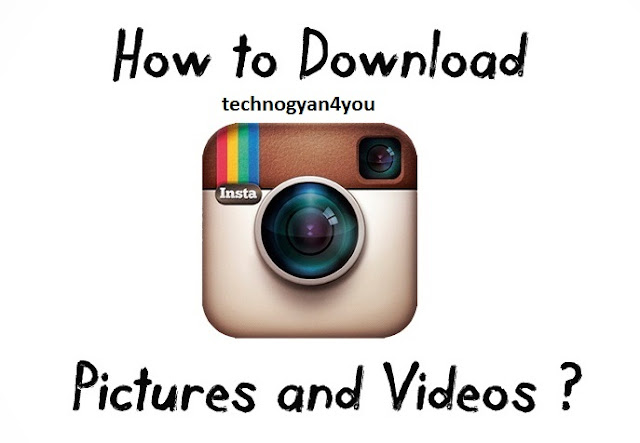 |
| How to download instagram photos and videos from android phone |
Download Photo and Videos from Instagram
First of all, let us tell you that the usage of Instagram in India has increased a lot today and today almost all people use Instagram like Facebook and Whatsapp. Normal Instagram is used to share photos and short videos.
Because of all the people who share their photos and videos on Instagram, but if you use Smart Phone, you may have seen that you can not download any photo from your Instagram App nor any video, Due to which downloading photos and videos from Instagram becomes a little difficult for the people.
Now if you also want to download photos and videos from Instagram, then we will tell you to do this work, you will have to download another app which will enable you to easily download Photo and Videos from Instagram.
Android App for Photos and Videos from Instagram
The Instrument you need to download Photo and Videos from Instagram is Inst Inst, this app is absolutely free and you can download it free and use it.
The Inst App has been created by ZN Studio, whose size is 3.3 M. It runs on the OS from Android 4.0 and above, which is almost everyone.
How to use Inst App
Now as you have downloaded Inst App to your Smart Phone and installed it comes to know how you will use this app or how to download Photo and Video from Instagram, this work is very easy For this, you have to follow some basic steps like-
Step 01. Login in Your Instagram Account
 |
| How to download instagram photos and videos from android phone |
First of all, log in to your Instagram account, so that you can show photos and videos that come to your account, now first of all, check which photo or video you want to download.
Step 02. Options / Copy link
 |
| How to download instagram photos and videos from android phone |
When you see a photo or video on your Instagram, there is a given like Three Dots. Clicking on which gives you some options, in these same options, you get an option of Copy Link. You can click on the Copy Link option, so that the photo or video you want to download will be linked copy.
Step 03. Inst App
Now you open the Inst App, here you see a search bar at the top, showing a URL, this is the same URL / Link that you copied from Instagram. To check, click on the button on the check URL, on your phone screen, it will start the photo or video show that you want to download.
Right below the Image or Video, you have given two options for Save Image and Save Video, now if you wanted to download Photo, then the Photo's Button would be Active and if you had Linked the Video then Video Button Be active.
Step 04. Save Image / Video
 |
| How to download instagram photos and videos from android phone |
Now you can click on Save Image or Save Video (which is Active), below. Your Image / Video will start your Smart Phone Download. When your Image or Video gets 100% download, a Notification will come on your screen.
Now you close the Inst App and look in your gallery, you will get an image or video that will be absolutely original and you can see it.
In this way you can easily download Photo and Videos from Instagram. Hope you like this information and if you have any questions related to this topic then you can ask us in the Comment Box Thank you.
