How to remove your name and number from Truecaller
Truecaller is such a service, where the owner's name is shown when searching someone's mobile number. However the result is not 100% correct. Whatever name comes, it is suggested. The name that is shown in True Caller can be changed. So it can not be legally valid. But you will see that there are many mobile numbers whose owner's name is 100% correct. If your name is also visible on truecaller, you can delete it very easily. How to remove your name and number from Truecaller will be given this information in this post. Step by Step will tell you that your name is not shown when searching through How to remove your name and number from Truecaller.
Many people would like to know that How to remove your name and number from Truecaller, so that we do not see our name when searching our mobile number. If you have all these questions in your mind, then all the questions in this post will be answered.
To remove your number from Truecaller is to do simple step 2. The first thing to do is deactivate your ID. Then to unlist your mobile number in the second step. Let us know how to remove both our names and numbers from true caller by removing these two steps.
Step 1 - How to Deactivate Truecaller Account?
First of all open the truecaller app in your mobile. Now tap on the menu (three lines). Like the screenshot, below will be the option of Settings, go to this.
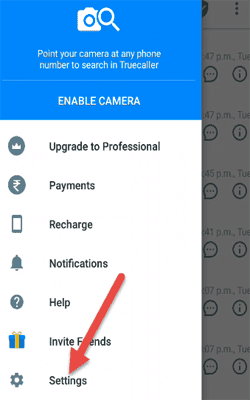 |
| How to remove your name and number from Truecaller |
Now at the bottom, there will be an option for about, tap on it. See in the screenshot below -
 |
| How to remove your name and number from Truecaller |
Tap Deactivate Account at the bottom of the next step -
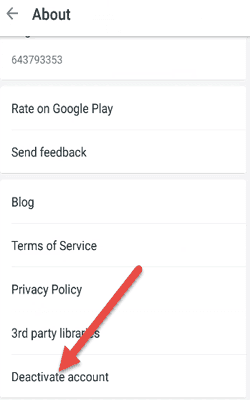 |
| How to remove your name and number from Truecaller |
You will be told that all your information will be searched on truecaller but you will not be able to edit your details. Tap here at Yes.
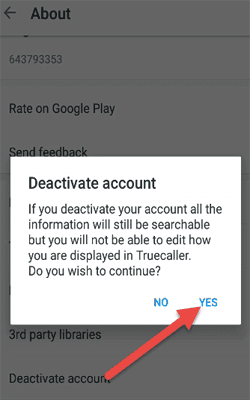 |
| How to remove your name and number from Truecaller |
This way your true caller id will become deactivated. In this way step 1 is complete. Now you have to unlist your number in step 2. Let's know how do number unlist on true caller.
Step-2 How to Unlist Your Number on Truecaller?
Firstly go to Unlist Phone Number from here. Now a webpage will open. First, fill in your mobile number, which was deactivated in step 1. Like - +9178799 ##### After this tap on the box I'm not robot. Now tap on the UNLIST PHONE NUMBER option below.
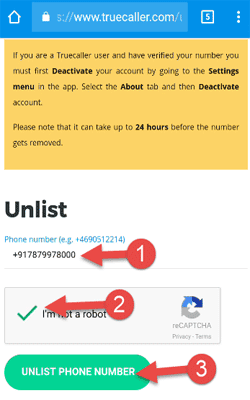 |
| How to remove your name and number from Truecaller |
In the next step you will be asked to confirm whether you really want to unlist your phone number? With this you can not use the truecaller app. Tap here UNLIST PHONE NUMBER.
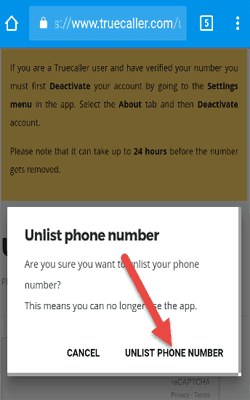 |
| How to remove your name and number from Truecaller |
You will now receive a message that your phone number has been unlisted with truecaller. Your number will be deleted in 24 hours.
Congratulations! Your number has been deleted from True Caller. Now whenever someone searches on your mobile number, your name will not show. If you want 24 hours later you can confirm your number search.
How to remove your name and number from Truecaller, the information is easily explained in this post. If you have any problems in getting your number deleted or if you have any questions related to it then write down in the comment box below.
How to remove your name and number from Truecaller? If you like this information, do not forget to share this post. The share button below is available to share. On this site we post useful information related to Android mobile every day. You can also come to this site by searching technogyan4you on Google. Thank You!
