How To View And Read Whatsapp Delete Message?
How To View And Read Whatsapp Delete Message?
Whatsapp Delete Message 🙂 You must use WhatsApps Because Facebook is the most commonly used WhatsApps. As you know, there is a new feature linked to WhatsApps. You can delete after you send a message to someone. 🙂
So this problem was going on to a lot of friends. That used to be a message and was deleted. So we did not know what to do, after all what he did the message. But a solution has been found. I will tell you how you can read deleted messages. In your mobile phone and that too in a very easy way. 🙂
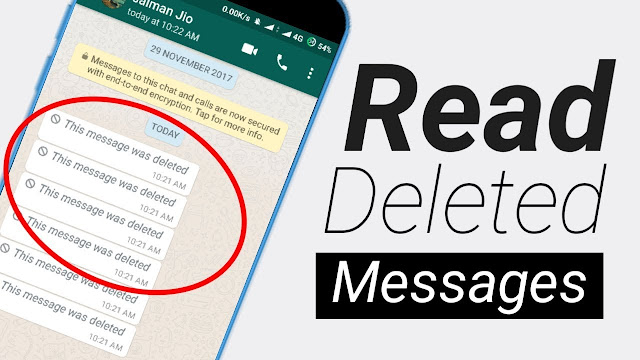 |
| How To View And Read Whatsapp Delete Message? |
Many times we go to WhatsApp, unknowingly, someone has a Message Send or Forward. Therefore, a feature was launched by WhatsApp. Which you can delete such a message within 7 minutes. After which he gets completely deleted from the front of the front. 🙂
WhatsApp Delete Message Recovery App
But many people want to know it. That is, what can view WhatsApp Delete message. So let us tell you that this can be done. You can also see the WhatsApp Delete message. And they can also read. 🙂
Today, we are going to tell you about such methods. By using which you can read the WhatsApp Delete Message. So if you want to know this How to see whatsapp deleted message Then read this post carefully once.
See Delete Message?
If you want to easily see the WhatsApp Delete Message So you have to download and install an application for this. After which if someone after you message has deleted it. You can easily see it with the help of Application. 🙂
The name of this application is Notisave which saves every notification in your mobile. And prepare it as a Notification History. From here you can read each of your Notification Messages. 🙂
Well, for this purpose, you get lots of apps in the Google Play Store. But what we are telling you about is very much used for it. Because this app has been downloaded by more than 5 millions of people. 🙂
So let's know how to use it. 🙂
Step 1 🙂 First of all go to the Play Store on your mobile phone and search there on "Notisave" and download this app and install it in your mobile phone.
Step 2 🙂 As soon as you download the App and install the App as soon as you open it. You have to enable some options. You will be told by Step by Step, however you have to follow it. And allow all options to be allowed. 🙂
How to read WhatsApp Delete Message?
Once all the options are allowed, your app's set-up has been completed. Now if you have any message on WhatsApps then all those messages will show to you in the Notisave App. If you delete a message and delete it. Then the deleted message will also save you in the Notisave Application. And who has the Delete Message She will see the message 🙂
Take a look at the video for more information. Step-by-step information is given to you in the video. That's how to set-up this app. And how you can see deleted messages. 🙂
If you have any problem then You must definitely comment below. 🙂
Tags:
tech tips
